
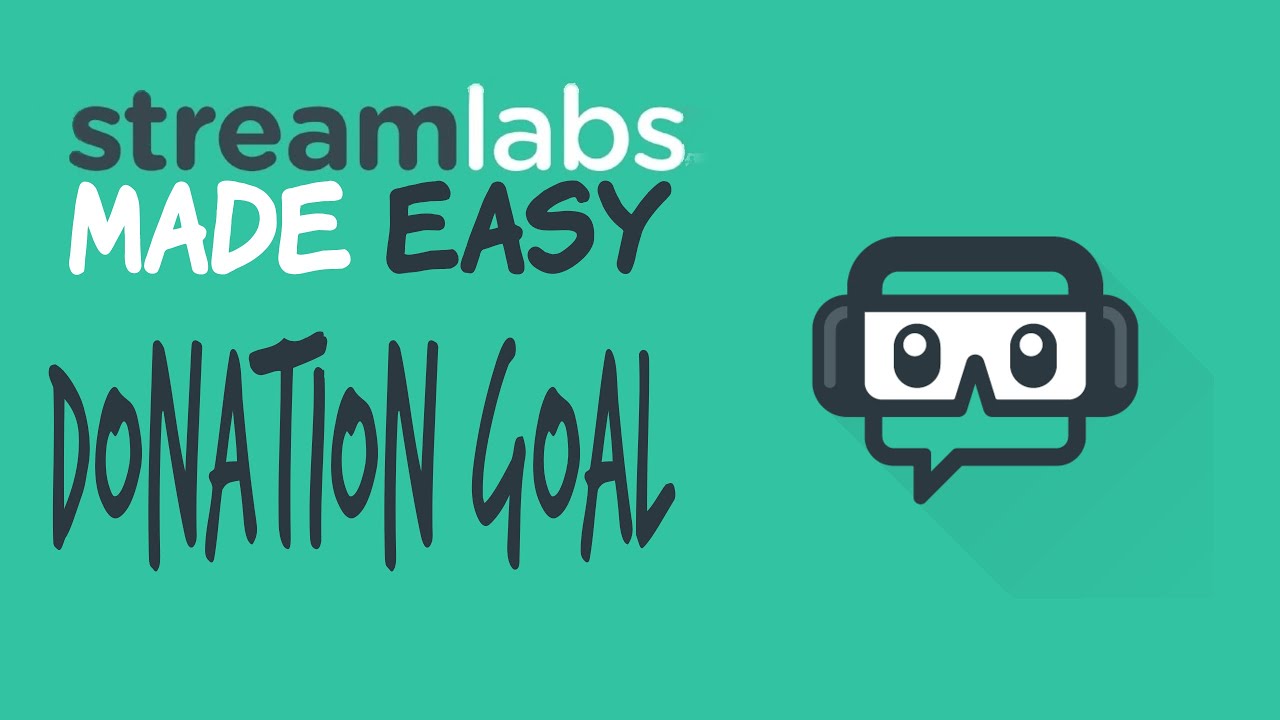
Make sure to include it in your Twitch profile so that your viewers can easily find how to donate. Your Page – This is the URL that your viewers will have to visit if they want to donate.Preferred Lingo – Do you want them referred to as Donations or Tips.Suggested Amount – The amount that will be suggested to a donator by default.
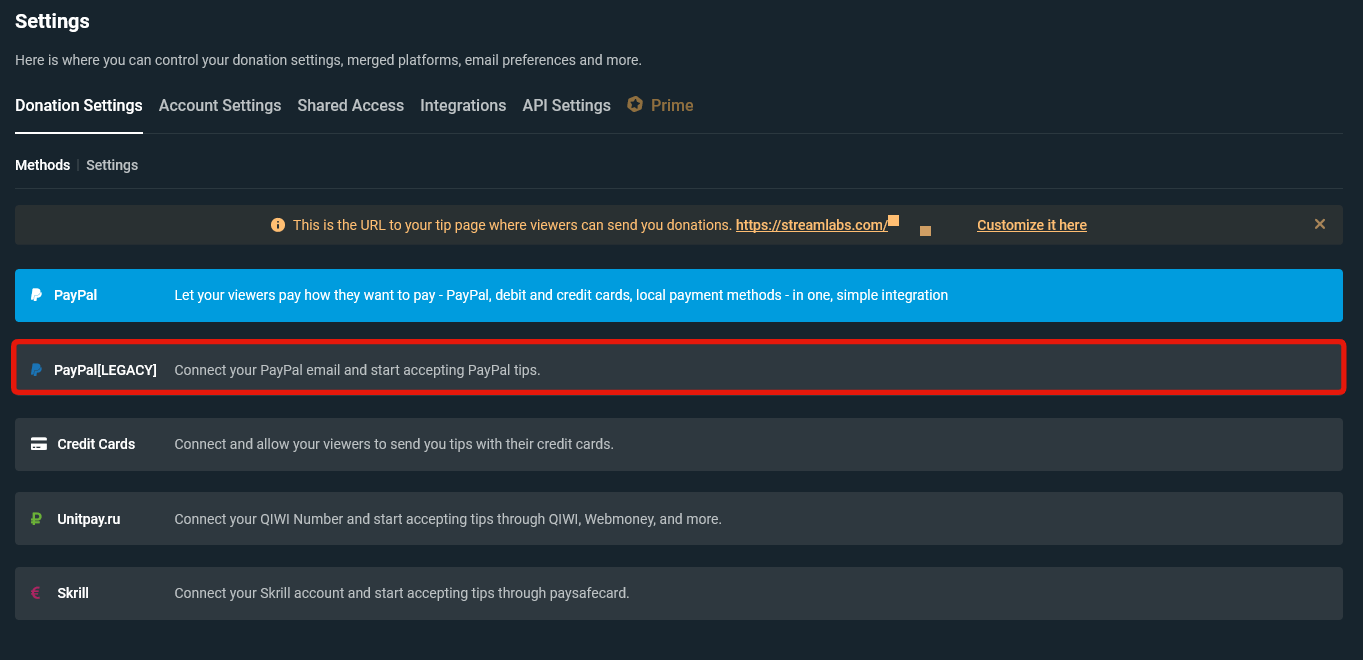



 0 kommentar(er)
0 kommentar(er)
